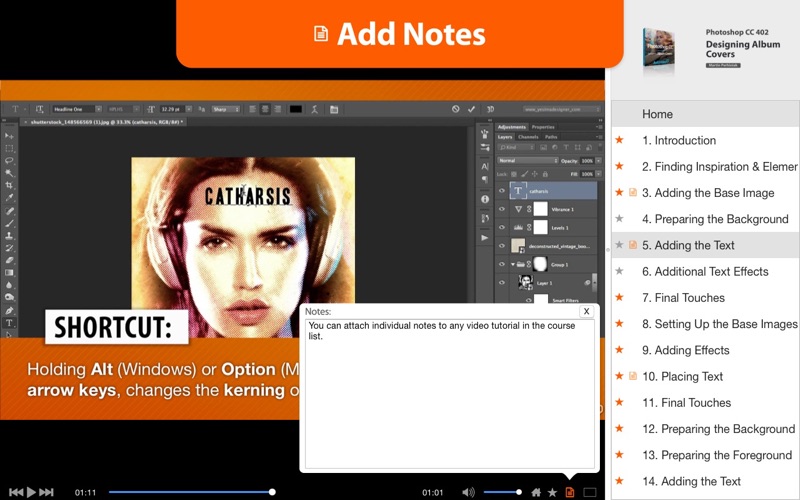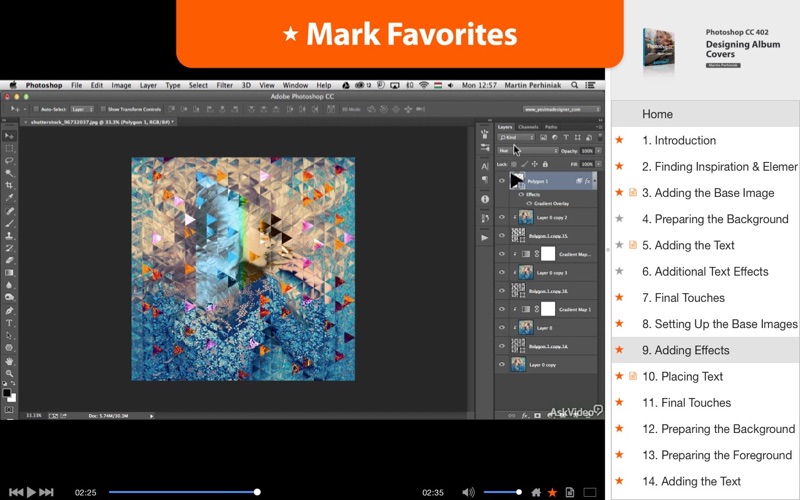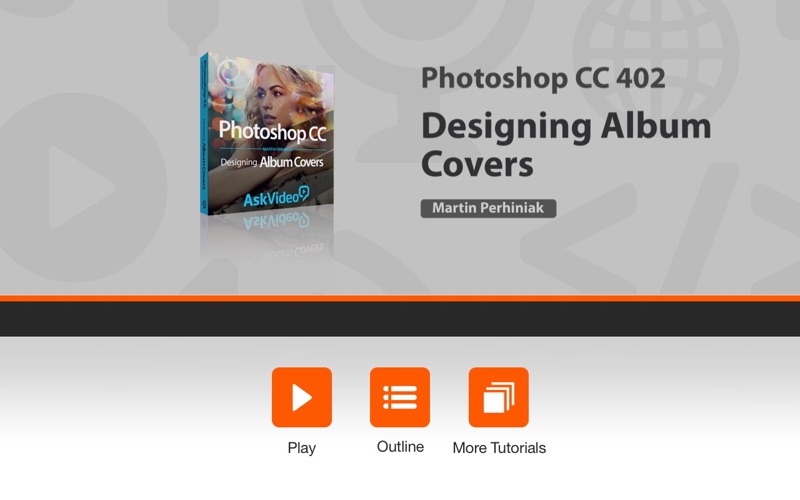
Learn how to design album and CD art in this Photoshop CC speed-learning course by artist, designer and photographer Martin Perhiniak.
App Features:
• 136 minutes of video training
• Super clear explanations
• Offline Playback (no internet connection needed)
• Easy to navigate
Course Outline:
1. Introduction (01:56)
2. Finding Inspiration & Elements (07:00)
3. Adding the Base Image (02:24)
4. Preparing the Background (02:51)
5. Adding the Text (02:11)
6. Additional Text Effects (02:39)
7. Final Touches (03:45)
8. Setting Up the Base Images (03:36)
9. Adding Effects (04:59)
10. Placing Text (03:53)
11. Final Touches (04:34)
12. Preparing the Background (03:45)
13. Preparing the Foreground (01:08)
14. Adding the Text (03:49)
15. Final Adjustments (05:28)
16. Initial Image & Effects Preparation (03:02)
17. Additional Effects (02:59)
18. Further Design Development (02:03)
19. Adding Text (02:53)
20. More Graphical Touches (06:00)
21. Revisiting the Text (01:40)
22. Final Touches & Cleanup (03:21)
23. Element Preparation (05:38)
24. Design Development (06:55)
25. Finalizing the Images (06:42)
26. Adding Text & Final Touches (01:58)
27. Image Setup (04:34)
28. Adding Additional Effects (09:01)
29. Placing Text (07:27)
30. Final Cleanup (01:43)
31. Front Cover (06:24)
32. Back Cover (04:01)
33. Disc Art (01:58)
34. Creating mockups (03:20)